Installing BlackArch on top of Arch.
So we have a fully working ArchLinux system. Hope you are proud. I sure am if it worked for you.
Lets run the bootstrap script to enable all the BlackArch goodness.
cd /tmp ; curl https://blackarch.org/strap.sh | sh -

Now lets update our repo cache with all that BlackArch goodness.
pacman -Syyu
Package Managment.
ArchLinux uses pacman to manage offical packages. We can use pacman to pull out a list of applications.
first lets list all the blackarch groups.
pacman -Sgg |grep blackarch | awk '{print $1}' | sort -u

And to list all the packages. I will only list a few as they are so many. Just remove the “| tail -50” at the end of the command to seen them all.
pacman -Sgg |grep blackarch | awk '{print $2}' | tail -50

Finally we are there, a fully installed ArchLinux installation with access to all the BlackArch binaries. A blank Canvas on which we can paint what we like.
Graphics and some tools.
How about a Desktop environment and some basic apps to get started, This is easy. We can install xfce4, burpsuite, hydra, johntheripper and aircrack-ng. Lets start with the desktop,
pacman -S xfce4 blackarch-menus blackmate
This pulls in a lot of dependencies. Be sure to just accept the defaults and hit “Enter” when it asks you a question.

The desktop is no good on its own, it’s also required to install a display manager as this is what shown after boot. This is used to select which Desktop Manager you want to use and also where you put in your username and password. In this case we will use lightdm. Its basic but it gets the job done. While we are at it let’s also include the Virtualbox guest tools and the X-Org server which is a dependency on getting the Graphics working. Be sure to accept the defaults and hit “Enter”.
pacman -S lightdm lightdm-gtk-greeter \
xorg-xinit xorg-server virtualbox-guest-utils
And now to enable the Display Manager and the VirtualBox guest tools.
systemctl enable lightdm
systemctl enable vboxservice
Now its time to reboot the server an see if its all working as planned.
Lets install some of the more popular tools. firefox, hydra, johntheripper, aircrack-ng burpsuite and metasploit.
pacman -S firefox burpsuite john aircrack-ng metasploit hydra
Again lots of dependencies. Be sure to accept the defaults by hitting the “Enter” key.

Lets enable the lightdm display manager and reboot.
systemctl enable lightdm
reboot
Finish the install.
After the reboot you should be presented with the lightdm login screen.

Login and grab some super cool BlackArch Wallpaper

Wrapping it up.
There is a lot left to do here, there are lots more tools to install, there is no system log files, sound isn’t configured and xfce4 needs some more love to look better. But that’s one of the things I like about ArchLinux. Its fun, you learn and you can have it looking anyway you want.
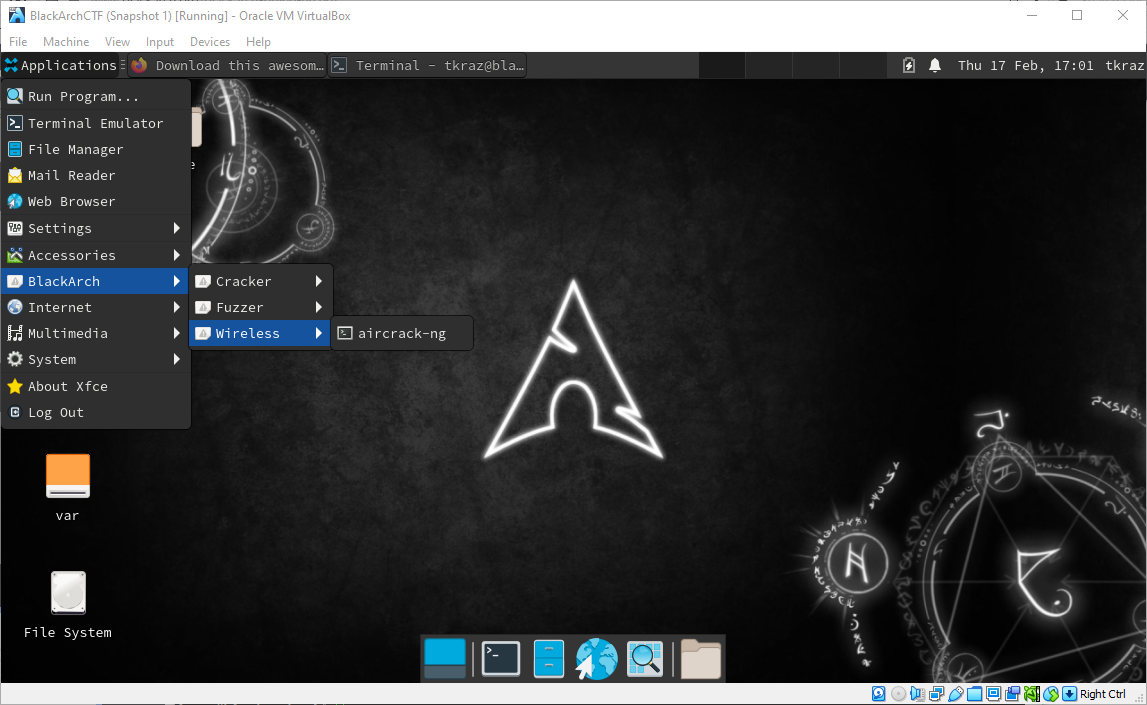
Be First to Comment